The two approaches are very similar. The key difference is in the user experience. If the Java application/applet needs to interact with a web page and be tightly bound to a web browsers, then applets may be the solution. On the other hand, if browser independence is important then Java Web Start is the deployment platform of choice. There are a number of other differences, but this is the fundamental difference.
- Java Plug-in enables users to run Java 2 technology-based applets inside a browser.
- Java Web Start enables users to download full-featured applications with any browser. Once they have downloaded and launched an application, the browser can be closed, while the application continues working.
- The application is not dependent upon an open browser to function. The browser can be shut down or you can go to a different Web page and the application will continue running.
Do I need to change my application to work with Java Web Start?
If your application is written to the Java 2 platform, and is delivered as a set of JAR files, there should be no need to revise your application.
Make sure that all your application resources (such as images and resource bundles, for example) are retrieved from a JAR file, since Java Web Start launches an application by invoking the public static void main(String[] args) method.
And if your application needs unrestricted access to the system, (for example, network or disk access), you will need to sign your code.
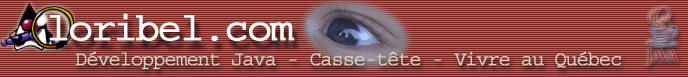
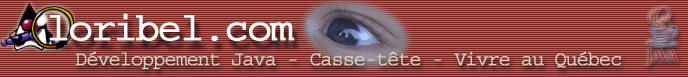
 Version imprimable...
Version imprimable...
 Envoyer à un ami...
Envoyer à un ami...
 Java
Java

 JSP
JSP

 EJB
EJB

 Java / XML
Java / XML

 J2EE
J2EE

 J2ME
J2ME

 Embedded Java
Embedded Java

 Jini
Jini

 Java Projects
Java Projects

 Projet JXta
Projet JXta

 Brazil
Brazil

 Sun ONE
Sun ONE

 Java Media API
Java Media API

 Java API
Java API

 Applications Java
Applications Java

 Java Security
Java Security

 Java Web Start
Java Web Start

 Applet / Pug-in
Applet / Pug-in

 JavaDoc
JavaDoc
 Choisir les meilleures vitamines...
Choisir les meilleures vitamines...